Google Search Console shows the wrong mobile indexing status for some sites
About a week ago, Google did its last batch of moving sites to mobile-first indexing and some mobile-friendly sites were still noticing their sites were being reported as being crawled using desktop indexing. It turns out, there is a reporting bug in Google Search Console that may show the wrong mobile indexing status for some sites.
What Google said. Google’s John Mueller posted on Twitter a few minutes ago about the issue. John wrote, “It looks like we’re also showing the wrong mobile indexing status for some sites in Search Console, which is a reporting issue on our side (and also not related to mobile friendliness).”
Where to check. To check your indexing status, login to Google Search Console, click on the “Settings” link on the left side bar and then look under the “about” section to see your indexing status.

Why we care. So if you are nervous after noticing Google reporting that your mobile-friendly site(s) were being reported as crawled using desktop indexing, it might be a bug. Check back in a week or so to see if things have changed.
The post Google Search Console shows the wrong mobile indexing status for some sites appeared first on Search Engine Land.
from Search Engine Land https://searchengineland.com/google-search-console-shows-the-wrong-mobile-indexing-status-for-some-sites-427674
via free Seo Tools