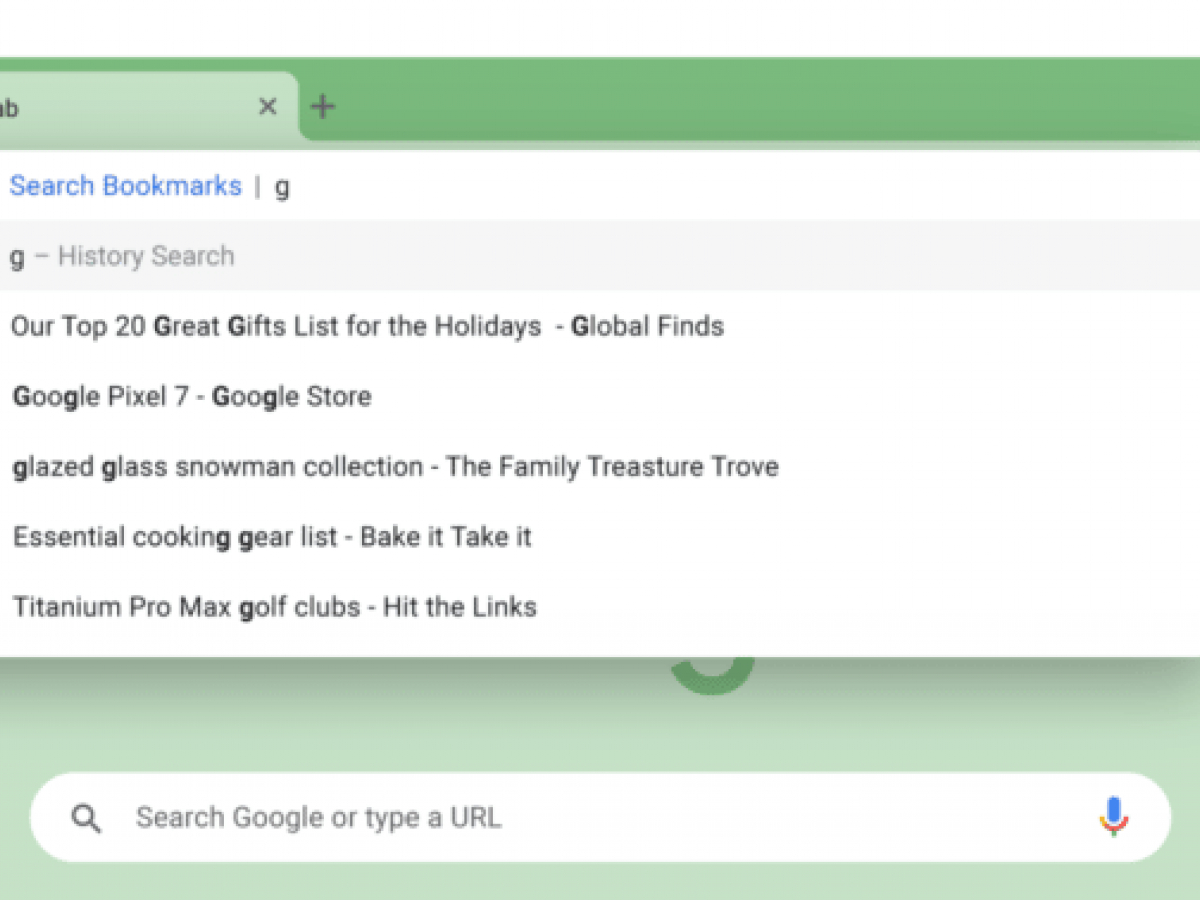
Google Chrome adds 3 site search shortcuts
Google Chrome is adding shortcuts to the address bar on desktop that will help you search through your bookmarks, history and tabs.
Why we care. Search marketers do a lot of searching – and I’m pretty sure in our profession it’s illegal not to have dozens (hundreds?) of tabs open at a time. These additions to Google Chrome hopefully will make it a bit easier for you to search directly for the correct tab, bookmark or URL from your search history.
@bookmarks, @history, @tabs: How it works. You can simply type @ and then click on one of the three buttons (Search Bookmarks, Search History, Search Tabs).
- To search for a bookmark: Type @bookmarks, enter the bookmark name to get a dropdown with matching suggestions from all your bookmark folders.
- To search your history: Type @history, then enter your query to get a preview of your browsing history in the address bar.
- To search for a tab: Type @tabs, hit space, enter the tab title, and you’ll see suggestions in your address bar.
What it looks like. Here are a couple of screenshots of the new Chrome search features for bookmarks and history:
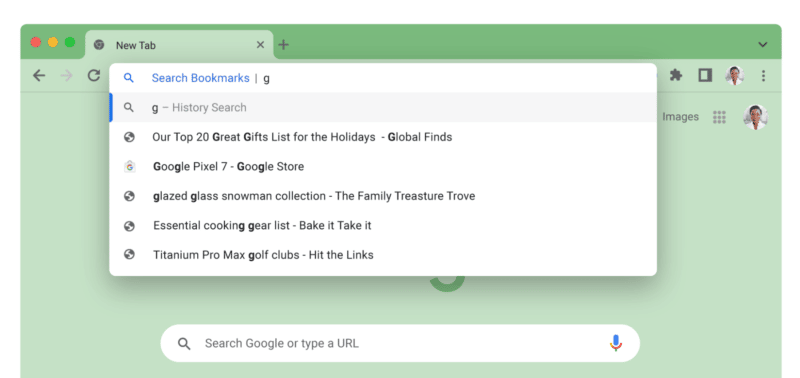
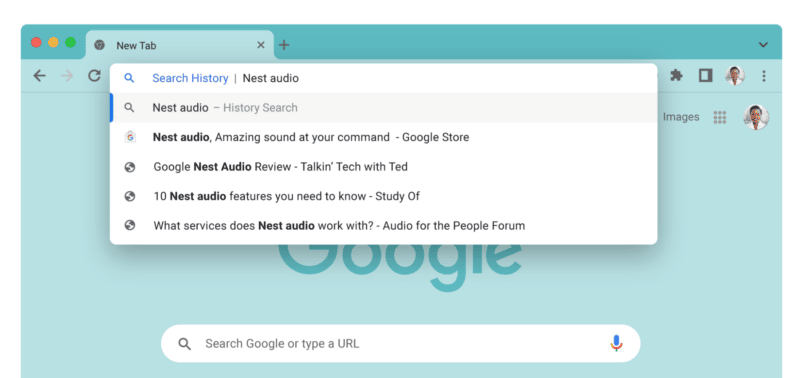
These shortcuts are rolling out with Chrome 108 for desktop. Don’t see it yet? Make sure you’ve updated to the latest version of Chrome.
The post Google Chrome adds 3 site search shortcuts appeared first on Search Engine Land.
from Search Engine Land https://searchengineland.com/google-chrome-search-shortcuts-bookmarks-history-tabs-390050
via free Seo Tools