
How to write a checklist article: A 5-step checklist
Checklists are one of the simplest (yet most valuable) content types to create.
You probably make checklists all the time without even knowing it.
Shopping lists. Grocery lists. Chore lists. To-do lists for completing projects.
So it makes sense to take that extremely familiar format, apply it to a common problem or task your audience faces, and publish it on your blog.
That’s content your readers can put to use immediately. So if you’re looking for more ideas for helpful content to add to your website, look no further and write a checklist article.
How is a checklist blog post useful for SEO?
When considering how a checklist blog post might help your SEO, think keywords.
No matter your industry, your audience has problems and questions relevant to what you sell that they’re researching on search engines.
Problems like, “how to plan Thanksgiving dinner,” “how to load film into a 35mm camera,” or “how to write a meta description.”
If you can find such a problem, one that’s relevant to what you sell and can be helped or solved with a checklist, and tie that problem to a keyword you can win in search results…
That’s a recipe for targeted leads coming your way.
Here’s an example: This photography website is targeting beginner film photographers with an introductory checklist of the first steps for their new hobby.
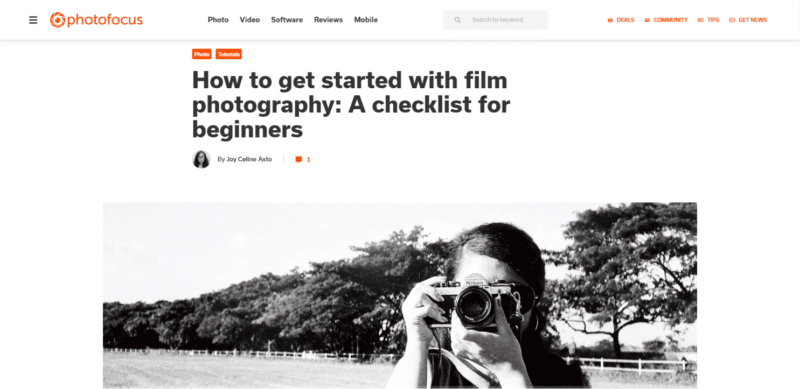
You can do the same thing, except position it for your industry and audience.
Here’s how to write a checklist article for your blog (or your client’s blog) that will be highly valuable and useful for your specific audience – because that’s the kind of content that grows trust.
Your 5-step checklist for writing a checklist article
A checklist for writing a checklist? Why not.
Here’s how to write your new checklist article, step by step, including how to tie your article to a keyword for SEO.
1. Choose an actionable topic based on an audience-specific goal or problem
Technically, any topic that helps the reader achieve a goal or solve a problem can be turned into a checklist.
Just make sure the topic is:
- Actionable, with clear steps needed to complete the action.
- Audience-relevant, i.e., it’s a goal or problem they’re actually worried about.
Most how-to topics can be turned into checklists because you must follow certain steps or do specific tasks to arrive at a particular result. The reader can “check” those off as they go. For example:
| Topic | End goal |
| How to bake bread | Bake a delicious loaf |
| How to balance a checkbook | Manage finances smartly |
| How to prep for a party | Throw an unforgettable get-together |
Ultimately, you’re creating a checklist because your reader needs to do something, but they don’t necessarily know the right steps or actions to take to accomplish their task. You can help them do it with your checklist.
2. Tie it to a keyword
If you want to bring more traffic and leads to your website, you should optimize your checklist blog post with a keyword that maps to your topic.
For example, say you sell party supplies and your topic is “party planning checklist.” Could that also be your keyword to target in the blog post?
To find out, you should use an SEO tool (like Mangools KWFinder, Semrush, or Ahrefs) to research that topic/keyword and find out its keyword difficulty (or KD, a measure of how hard it would be to rank for that keyword) and search volume (the average number of searchers who look up that keyword over a specific amount of time).
If the keyword is indeed too difficult to rank for, you could search for variations or synonyms to target instead.
For instance, if you look up “party planning checklist” in Semrush, you’ll see it has a KD of 69 (difficult).
However, looking at the list of related terms, you’ll see “bachelorette party planning checklist” has a KD of 29 (easy).

To target that second keyword, all you have to do is narrow your topic slightly. Write a good article, and you could rank on page one for that keyword and pull in your target audience.
3. Create an outline of tasks
Next, create an outline of the main tasks the reader will need to reach their goal. This is the bare bones of your checklist, so imagine writing them out in a list as if you’re going to tick them off one by one. (This also serves as the outline of your article.)
At this point, only jot down the most important or valuable tasks, and order them from most important to least important.
Why? As a general rule, you want to front-load blog posts with the most valuable information so your readers stay engaged – or at least so they can quickly find the information that’s most important to them and thus have a satisfying content experience.
That said, if the tasks need to be sequenced to make logical sense, order them that way. For instance, a checklist for party preparations probably needs to start with planning a menu of food and gathering supplies ahead of other tasks like decorating or making appetizers.
And that’s exactly how this checklist from Social Tables is ordered.
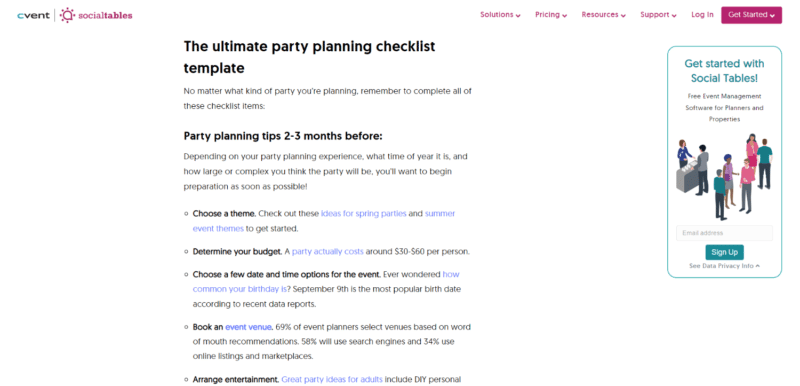
On the other hand, this fall home maintenance checklist from Better Homes & Gardens follows the order of importance of tasks:

4. Craft engaging, task-oriented headers
Once your article is outlined, you can start tweaking your headers to not just help pull the reader down the page, but also to emphasize the actions they need to take. And, of course, you’ll need to insert your keyword in at least one header (ideally more than one) for SEO.
Here are some tips to make your headers better.
Use the formula of ‘verb + noun phrase’
If you scroll up and down this article, you’ll see I’ve used the verb + noun phrase formula in all the H3s in my task list (e.g., Create [verb] an outline of tasks [noun phrase].
Using this formula keeps the focus on each action needed to complete the checklist. This makes your list scannable and easy to read. Plus, it’s motivating – you’re literally commanding the reader to go do something.
Change up your verbs
To make each header even more unique and engaging, try changing up your verbs. For instance, in every H3 in my list, I could have repeated the verb “write” multiple times (“write an outline,” “write engaging headers”). Instead, I switch up the verbs to add variety and interest.
Don’t be afraid to grab your thesaurus if you’re struggling to come up with unique verbs, by the way – you’ll just grow your vocabulary, which will improve your writing.
This end-of-year financial checklist by Bankrate is a good example of the “verb + noun phrase” formula in action. They also use a good variety of verbs.

Note that “review” is repeated a few times. Imagine if this entire checklist and all the action items said "review," as in:
- "Review your progress."
- "Review your spending."
- "Review your beneficiaries."
- And so on.
It would be pretty mind-numbing, right? Plus, it would make it harder to differentiate between tasks.
Bottom line: Plumb your vocabulary and make your action items more engaging – and more readable.
5. Include insider tips and how-tos in your checklist
Remember, your brand (or your client’s brand) is supposed to be the expert on this topic and how to complete this checklist.
With that in mind:
- What pieces of information could you add that most people don’t know about or consider?
- What’s your insider advice for completing an action item faster or better?
- What would be helpful to know if you were the person using the checklist?
Don’t just regurgitate what others have said before you. Add some flavor from the brand’s expert perspective, as if you were sitting with your audience and advising them personally about the topic.
Not only will that make your checklist article more unique, but it will also make it much more helpful and useful.
For example, Bankrate’s financial checklist includes advice for each action item straight from the company’s Chief Financial Analyst and includes quotes from him that directly address the reader.
It’s not rote advice, but rather helpful information from a true expert interviewed for the blog post.

Bonus: Consider creating an infographic or PDF checklist for downloading
A checklist is a great piece of content to consider repurposing and offering in different formats.
First, if you create your checklist article thoughtfully, it’s endlessly useful, so much so that your audience might want to download it to save, reference, or print later – such as in a handy and visually appealing PDF document.
Offering a downloadable checklist inside your checklist article is a proven way to convert readers, by the way. Simply insert a few calls to action (CTAs) that link to a landing page where the reader can enter their email address to download the checklist. Done.
A good example: Updater includes a button with a CTA to download the PDF version of their checklist for a first apartment.
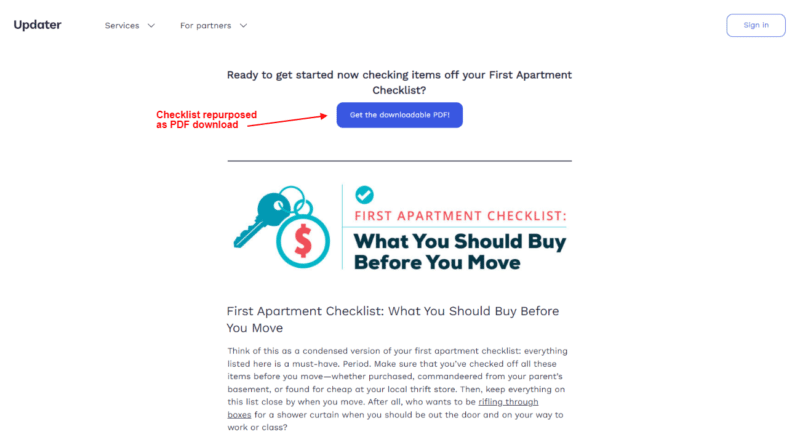
Second, a checklist article is endlessly shareable if you condense it down to a list of the action items – such as in a well-designed infographic. Include the infographic inside your checklist blog post for visual appeal, and share it on social media.
For example, Venngage created a clean infographic for their image optimization checklist.
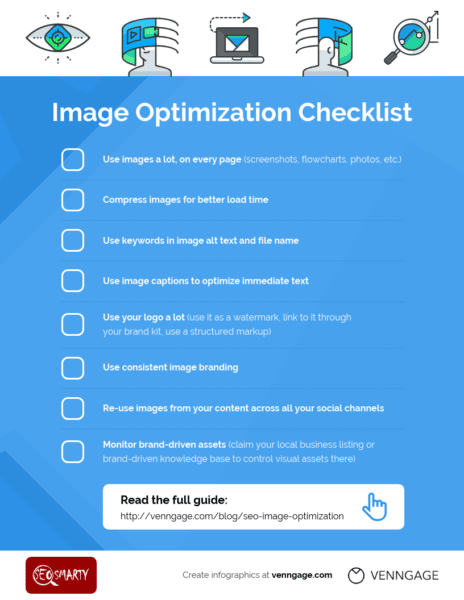
For those reasons, think about getting the main content of your checklist designed in a few different formats, or choose one additional checklist format to create depending on your goals.
Write a checklist article to move closer to your SEO and marketing goals
A checklist blog post is just plain useful content, which is what search engines want to serve their users.
If you create yours around a relevant problem your audience has or a goal they want to meet, tie it to the right keyword, and write a unique and helpful list that demonstrates the brand’s expertise, you’ll absolutely see results.
Plus, the humble checklist article is evergreen, which means, as long as you did your SEO research, you’ll probably see it pull in traffic and leads for a long time after it’s published.
Whether you’re looking for increased brand awareness, SEO rankings, or trust grown with your readers, adding the checklist article format to your content roster is a great idea.
The post How to write a checklist article: A 5-step checklist appeared first on Search Engine Land.
from Search Engine Land https://searchengineland.com/checklist-content-391921
via free Seo Tools