
What is content readability and how to make your content easier to read
Content that doesn’t get read is useless.
So, how do you create content your audience will read (and not just skim)?
Make it more readable.
This sounds so simple it’s silly, but it’s true.
Readability is a giant factor that will determine everything from who engages with your content, how much value they get from it, and whether they’ll return to read more.
So, what is content readability, how is it measured, and how can you make your content easier to read?
It’s all inside this guide.
What is content readability?
Content readability measures how easy your content is to read for your audience.
- Readable content is clear, easy to understand, and easy to skim.
- On the other hand, content that’s hard to read is hard to understand, hard to skim, and unclear.
But perhaps the major difference between readable and unreadable content lies in how much value your reader can take away from each one.
Readable content effectively conveys information so your reader learns something new, makes a discovery, or solves a problem.
Unreadable content fails to do all of this – your reader can’t learn anything from it because the words and sentences themselves fail to make sense.
How do you measure content readability?
Content readability is both objective and subjective. It’s based on an individual’s reading level and intelligence, but it’s also measurable based on objective things like:
- The word choices and vocabulary you use in your content.
- How often you use common and uncommon words.
- The structure and length of your sentences and paragraphs.
Many readability tests exist that measure your content in terms of the above factors and give you a score that tells you how readable your content is.
Here are the most common (and current, as in they were created or updated within the last 50 years) readability tests:
Flesch-Kinkaid Grade Level Formula
Flesch-Kinkaid is perhaps the most well-known readability formula. It looks at the ratio of words to sentences and syllables to words to measure the readability of your text.
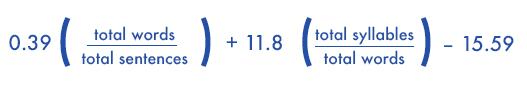
This formula grades your content based on the lowest U.S. grade level that could easily read and understand it.
So, for instance, scoring a 6 means people who read at a 6th-grade level and above should be able to read your text easily. (By the way, this is a good score to aim for with online writing.)
Tools that can check your content against this formula include Microsoft Word, Hemingway Editor, Readable, and ProWritingAid.
In Microsoft Word, the readability statistics appear after you run a spelling and grammar check:
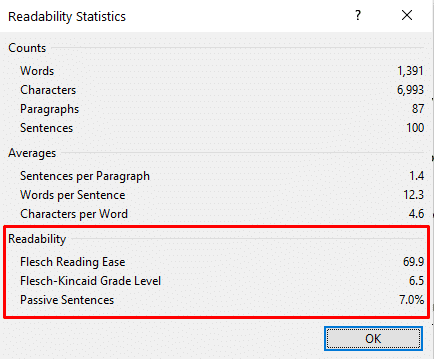
Lexile Framework for Reading
Another well-known readability measurement system primarily used in schools is the Lexile Framework. It has two parts:
- Measuring text based on word frequency and average sentence length.
- Measuring a person’s reading level.
For instance, content that’s harder to read (with a lot of long sentences and words that appear infrequently) will get a higher Lexile score. Content that’s easier to read (with short sentences and frequent words) will get a lower score.
How to make your content easier to read: 9 tips for better readability
So, now we know readable content is high-quality content.
But let’s say you’ve tested your content against a few readability checkers and discovered that it’s mostly hard to read.
What now?
It’s time to improve your content to make it more readable. Here are nine tips that will help.
1. Shorten your sentences
Shorter sentences are simpler. That’s why they’re easy to read.
Meanwhile, longer sentences tend to contain more than one thought or idea. Stuff your sentences full of information, and your readers will have difficulty untangling it all.
For this reason, shorten those sentences. And if you tend to write long sentences naturally, comb through your draft, look for them, and break them into smaller chunks.
Hot tip: A tool like Hemingway Editor automatically highlights long sentences so you don’t have to hunt for them.

2. Break up and shorten your paragraphs
While you’re shortening your sentences, go ahead and shorten those paragraphs, too.
At most, your paragraphs for written online content should contain no more than 1-3 sentences.
A big, dense paragraph with long sentences is daunting. It’s great for a paperback novel but terrible for your blog.
Nothing spells death to your reader’s attention span worse than a wall of dense text.
A good rule of thumb for breaking up paragraphs: One paragraph = one thought or idea. As soon as you move on to your next thought, move on to a new paragraph.
Remember: The “enter” (or "return") key is your friend.
3. Use active voice
Next readability tip: Write in active voice.
Active voice refers to how you word a sentence. When you word it actively, you clearly state the subject and verb.
Example: “The dog ran after the ball.”
Dog = subject. Ran = verb.
Passive voice means you’re wording a sentence passively. This means the subject of the sentence is unclear.
Example: “The ball was run after by the dog.”
See how the subject, the dog, is buried at the end of the sentence?
That said, sometimes passive voice works if you need to emphasize the action of the sentence vs. the subject.
For example, let’s say I wanted to tell you about a car robbery I experienced. I would say, “My car was broken into last night.”
The subject of the sentence (the person who robbed my car) is irrelevant – I don’t know who they are. What’s important to convey is that the robbery – the action – happened.
However, tread carefully. In most cases, active voice is much clearer and easier to read than passive voice. Emphasize that when you edit your content.
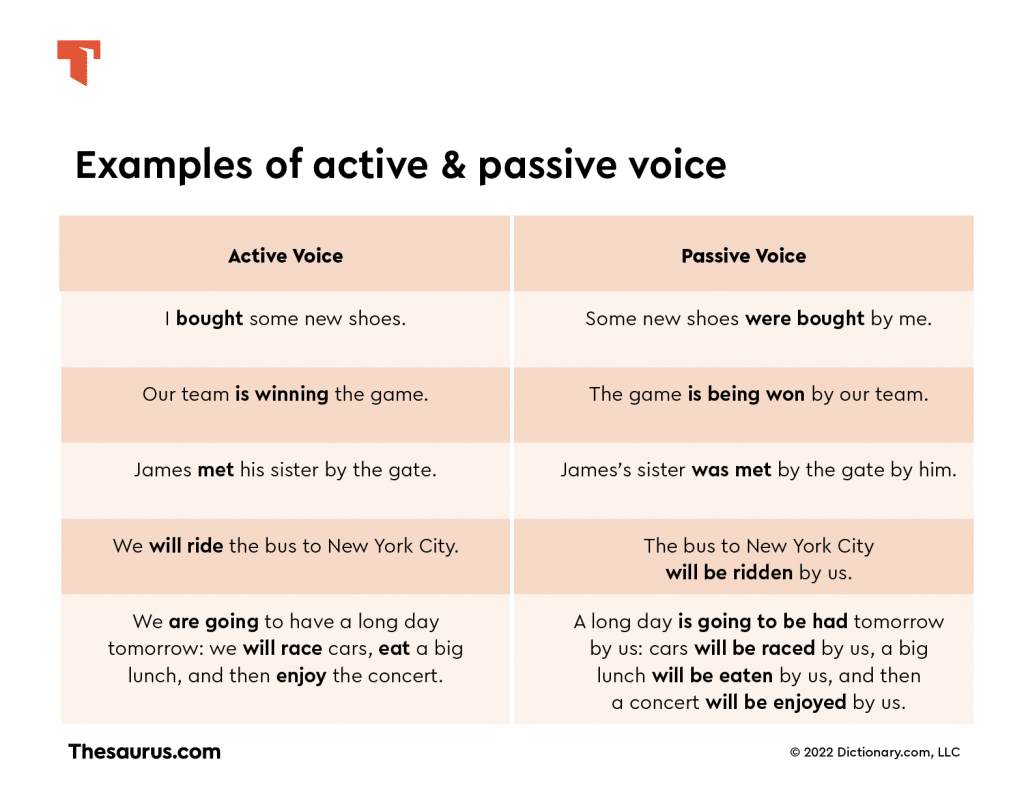
4. Mix up your word choices
Repeating the same words over and over in content is boring to read. Not to mention, it looks like keyword stuffing.
Is “boring to read” the same thing as “hard to read”? Not exactly. But it’s close.
Consider that people who are bored with your content probably won’t stick around to read all of it. They’ll bounce.
That’s why mixing up your vocabulary can improve your writing. It livens up your sentences and makes them more engaging.
5. Use lists
Lists are a skimming reader’s best friend.
And if your content is easy to skim, it’s also easy to read.
For this reason, whenever you’re tempted to write a long list of items separated by commas, transform it into a numbered or bulleted list.
You can apply the same technique to:
- Steps in a sequence.
- A group of related items, ideas, or concepts.
- Points in a long paragraph.
- Any other information you want to highlight or set apart from the main text.
See what I did there?
6. Give your readers signposts
Content that’s easy to read also makes judicious use of signposts that show the reader the lay of the land.
For example, descriptive headings help your reader understand how your content is organized and what information each section will cover.
Selective use of bold text helps highlight important words, ideas, or phrases your reader should pay attention to.
Another great signpost for long-form content is the humble table of contents. This helps your reader jump around in your article to the information they most want to read.
Here’s a good example of a blog with a table of contents by Ahrefs – a brand that uses them often:

7. Avoid jargon and industry-speak
“Our goal was to drive more traffic to the landing page and ultimately earn ROI through sign-ups.”
Do you understand what the above sentence is saying?
If you do, you might be a marketer.
If you don’t, welcome to the world of industry-ese (also known as jargon or industry-speak).
This is the insider language that people who work within the same niche or industry use when they speak to each other.
To everyone else, it sounds like gibberish.
Using it in content that’s supposed to be targeted to your audience is a cardinal sin. Because unless you have a specific exception, your audience does not speak like you and your colleagues.
8. Format your pages with plenty of white space
The responsibility for this one might rest with your website designer, but it’s important. Ensure your pages have plenty of white space around the content and text.
This is simply the empty space between the elements on a page.
This “room to breathe” makes your pages easier to read because the page elements won’t be crammed together.
9. Check your content by reading it out loud
One of the easiest ways to check your content readability is to read it aloud.
It may feel silly, but you’ll quickly discover how different your content sounds out loud vs. in your head.
When you read it out loud, you’re more likely to stumble over complex sentences and paragraphs or to notice when your words get all tangled.
When you come across these instances, try to rewrite them more simply. Smooth them out for ease of reading.
Try it. It might change how you edit content.
Improve your content readability for better results
Content readability is a big deal.
When your content is readable for your audience, they’ll have an easier time getting value out of it. They’ll learn from it, glean something new, or get the answer they were looking for.
On the other hand, content that’s hard to read will stop them from doing any of the above. It will bore or frustrate them.
And a bored, frustrated audience won’t stick around. That’s the antithesis of content marketing.
Work on your readability, and you will see better results.
The post What is content readability and how to make your content easier to read appeared first on Search Engine Land.
from Search Engine Land https://searchengineland.com/content-readability-426971
via free Seo Tools