
How to create an enterprise SEO monthly report
Of all the ridiculous and sublime ways to spend $10,000 a month of your enterprise SEO budget, your least greatest ROI has come from link exchange emails like this below, where a C-note can get you a backlink on a website with a domain authority of 80+ – potentially evening out that PBN you created for another $10k.
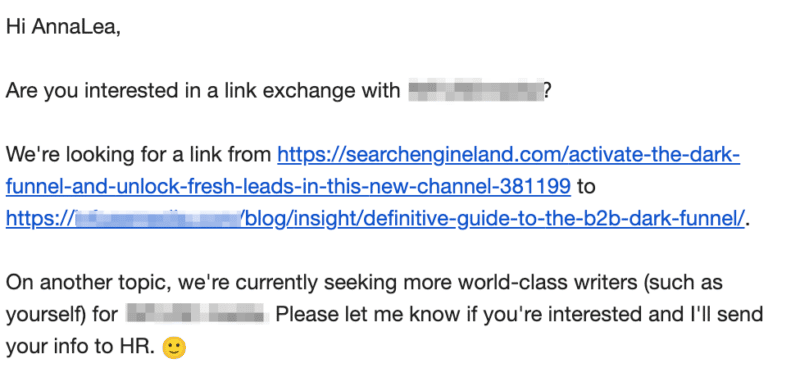
If you missed that hint of sarcasm above, let’s be clear, you should not be spending your enterprise SEO budget on link exchanges or PBNs.
Instead, you should be looking to spend your enterprise SEO budget on SEO tactics that bring value to the company and align with the overall business objectives of your leadership team.
And when it comes to reporting to your C-suite, they want to connect the dots between your SEO budget and the bottom line.
We’ve all been there. You agonize over creating the Looker Studio dashboard and including the right metrics. You email your boss an impressive, in-depth SEO report and hope for the best.
But you are struggling to articulate clearly how your enterprise SEO strategy impacts ROI.
Well, it’s time to put your money where your mouth is. Don’t let feelings guide your decisions. Instead, you need hard, cold data to build your enterprise SEO report that will win over your leadership team.
My enterprise SEO monthly report template to answer all your boss’s questions
Based on inspiration from Tom Critchlow’s The SEO MBA and Adam Gent’s SEO Roadmap, I created this enterprise SEO monthly report template.
This report includes screenshots of all my Looker Studio and Tableau dashboards.
Caveat: I hate presentation decks. It’s a giant waste of time. But the reality is your boss and your bosses boss will likely want a deck. So give them what they want and what they are comfortable reading.
Here’s how to deliver your monthly enterprise SEO report to your boss and across departments
Every month I send two emails to my bosses, direct reports, and cross-departments. The main goal of these biweekly emails is to begin to build an SEO culture within the company.
The second email of the month, typically on the 15th, is the previous month’s report. I call out 3-5 highlights, lowlights, and next steps to give the C-suite a high-level overview.

72 enterprise SEO metrics to include in your monthly enterprise SEO dashboards
Below is a list of enterprise SEO metrics I include in all my dashboards.
It’s important to note that not all of these metrics are shared with my leadership team. Use these metrics to help understand the story you want to tell the leadership team.
Also, remember you are an enterprise SEO lead, not a data scientist or Google Analytics expert.
If you’re working at an enterprise-level company, you will likely have a data analytics team to collaborate with to build these dashboards with you.
In your first 90 days as an enterprise SEO lead, I recommend copying/pasting this as a starting conversation with your data team.
All reports listed below should be available to segment by:
- Market (Locations)
- Device (Mobile, Desktop)
- Branded, Non-Branded, Combined
- Directory breakdown (blog, product pages, category pages, support pages, etc.)
- Month-over-month, year-over-year
Website organic dashboard
All should be available to segment by organic, direct, or referral traffic.
Organic overview
- Website Organic traffic sessions
- Website Organic traffic sessions compared to direct and referral
- Website Organic traffic sessions branded
- Website Organic traffic visits / sessions non branded
- Website Organic traffic users
- Website Organic traffic new users
- Website Organic traffic new users vs. returning
- Website Organic traffic pages/sessions
- Website Organic traffic avg session duration
- Website Organic traffic bounce rate
- Website Organic pageviews broken
Leads overview
- Organic
- Website Organic traffic sessions
- Website Organic traffic users
- Website Organic traffic leads
- Website Organic traffic MQLs
- Website Organic traffic SQLs
- Website Organic traffic sign ups
- Website Organic traffic sign ups %
- Website Organic traffic revenue
- Direct
- Website Direct traffic sessions
- Website Direct traffic leads
- Website Direct traffic MQLs
- Website Direct traffic SQLs
- Website Direct traffic sign ups
- Website Direct traffic sign ups %
- Website Direct traffic revenue
- Referral
- Website Referral traffic sessions
- Website Referral traffic leads
- Website Referral traffic MQLs
- Website Referral traffic SQLs
- Website Referral traffic sign ups
- Website Referral traffic sign ups %
- Website Referral traffic revenue
Organic content overview
- Website Organic # of pages driving organic traffic
- Website Organic All URLs driving most organic traffic – display top 10, should list all URLs if deep dive needed
- Website Organic All URLs driving most leads – display top 10, should list all URLs if deep dive needed
- Website Organic All URLs driving most MQLs – display top 10, should list all URLs if deep dive needed
- Website Organic All URLs driving most SQLs – display top 10, should list all URLs if deep dive needed
- Website Organic All URLs driving most sign ups– display top 10, should list all URLs if deep dive needed
- Website Organic All URLs driving most revenue– display top 10, should list all URLs if deep dive needed
- Website Impressions – pull from Google Search Console
- Website Impressions biggest winners based on based on search queries filtered by impression difference
- Website Impressions biggest losers based on based on search queries filtered by impression difference
- Website Clicks
- Website Clicks biggest winners based on based on search queries filtered by clicks difference
- Website Clicks biggest losers based on based on search queries filtered by clicks difference
- Website Avg. Position
- Website Impressions vs. URL CTR By Device
- Website Top 10 Landing Pages broken down by Impressions, Clicks, CTR
- Website Top 10 Queries broken down by Impressions, Clicks, CTR, Avg Position
- Website Domain rating – Pulled from Semrush/Ahrefs
- Website Keyword rankings from Top 10 Overall – segmented by page type (blog, product, support, etc.)
- Website Keyword rankings from #1-3 spots, #4-11, #11-20 – segmented by page type (blog, product, support, etc.)
- Search visibility compared to key competitors
- % of visibility
- Organic Backlinks Overview – Pulled from Semrush/Ahrefs
- Link growth
- Referring domains
- Top 10 links with the highest domain authority
Organic technical overview
- Website pages with crawlability issues (crawl errors) broken down by 3xx redirects, broken 4xx errors, server errors 5xx
- Number of pages crawled
- Number of new issues
- Number of total issues bucketed into high, medium, and low priority
- What percentage of page loads are slow, average or fast? – Please pull % YoY comparison and quarterly
- How has the page load time changed over the last year?
- Homepage speed score desktop
- Homepage speed score mobile
- Competitor Homepage 1 speed score desktop
- Competitor Homepage 1 speed score mobile
- Competitor Homepage 2 speed score desktop
- Competitor Homepage 2 speed score mobile
- Competitor Homepage 3 speed score desktop
- Competitor Homepage 3 speed score mobile
- How does the site perform for each of the CruX metrics?
- Top 10 URLs segmented by performance score, LCP, TBT, CLS, Status
14 enterprise SEO tools to make your SEO report look so fresh and so clean
Below is a list of enterprise SEO tools I use to create my monthly reports:
Free enterprise SEO tools
- Looker Studio (previously Google Data Studio)
- Google Search Console
- Google Analytics
- Google Lighthouse
- Bing Webmaster Tools
Paid enterprise SEO tools
- Semrush or Ahrefs (depending on your preference)
- Screaming Frog
- Lumar (previously DeepCrawl, but comes at a minimum $10k per month price point now)
- Conductor
- Supermetrics (this is the only tool to connect all your platforms into Looker Studio)
Enterprise SEO tools I wish I had the budget for:
- Clearscope or MarketMuse
- Sistrix
Avoid overwhelming your C-level executives with SEO metrics they don’t care about
The chances of your boss or any C-level executives reading your 50-page SEO report are about as high as Tom Hanks finding Wilson.
It’s our job as SEO professionals to get under the hood to see how the car works. It’s our job to diagnose the issues. But it’s not our job to explain how the motor works or why.
You must choose wisely the metrics you share.
Before you hit send, ask yourself: Is SEO worth it from this report?
After all, you must make a compelling case for SEO in your reporting, or SEO will be left behind.
The post How to create an enterprise SEO monthly report appeared first on Search Engine Land.
from Search Engine Land https://searchengineland.com/how-to-create-an-enterprise-seo-monthly-report-391850
via free Seo Tools