
LinkedIn content analytics: What it is and how to use it
LinkedIn is an essential platform to leverage if you’re looking to nurture and engage your audience.
It’s great for distributing your organization’s content and even building your own brand.
Tracking your LinkedIn performance is necessary to ensure you’re making the most of your presence on the site.
This article takes a closer look at LinkedIn content analytics, why it’s important, and how to use it to improve your performance on the platform.
What is LinkedIn analytics?
LinkedIn analytics comprises a collection of metrics specific to LinkedIn that evaluate your page’s or posts’ effectiveness.
Like other social media platforms, LinkedIn also offers a range of metrics that assist you in monitoring the success of your approach.
There are several key metrics you should monitor when using LinkedIn analytics, including:
- Profile views: This metric shows how often your profile has been viewed.
- Content engagement: This metric shows you how many likes, comments, and shares your content has received.
- Follower growth: This metric shows how many new followers you’ve gained over a certain period.
- Visitor demographics: This metric shows you information about your audience, such as their job titles, industries, and locations.
- Content performance: This metric shows you how your content is performing, including the number of impressions, clicks, and engagement.
To view post analytics for your content:
- Click the Me icon at the top of your LinkedIn homepage.
- Under Manage, click Posts & Activity.
- Filter by what you want to see. You can choose between Articles or Posts.
- Find the post you’d like to see.
- Then click down on View analytics.
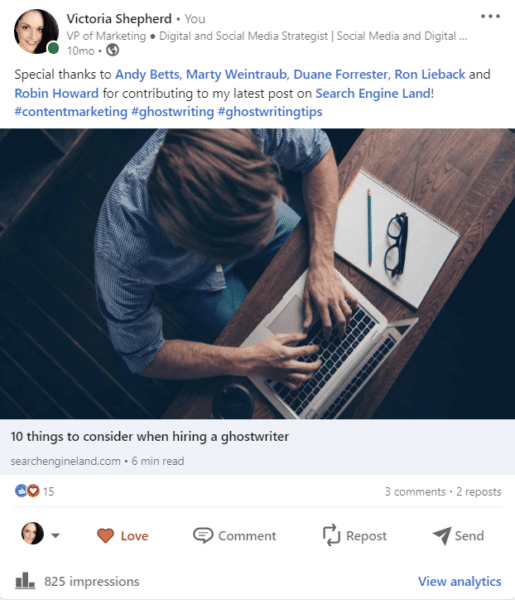
How to use LinkedIn analytics to improve your performance
Here are some tips for using LinkedIn analytics to improve your performance on the platform.
Analyze your audience
Use the visitor demographics metric to learn more about your audience and tailor your content to their interests and needs.
Experiment with different types of content
LinkedIn can vary depending on factors such as the industry, audience, and current trends.
However, some of the most effective types of content that generally perform well on LinkedIn include:
- Long-form posts, typically thought leadership content.
- Visual content like images, videos, and infographics.
- Industry-specific news and updates.
Use hashtags popular within your industry
To find out which hashtags to use or follow, type in a topic, and you will see how many LinkedIn users are following it,

Optimize your profile
Use the profile views metric to see how often your profile is viewed.
Tweak your profile to make it more appealing to your target audience.
Start with a strong headline and make it compelling and specific to your expertise so you stand out.
Engage with your followers
Use the content engagement metric to see how your audience interacts with your content and engage with them by responding to comments and messages.
Post a question or a statement to start a discussion. You can add visuals like emojis, tag companies and people, and share links.
LinkedIn engagement optimization tips
Follow these steps to help you maximize your engagements on LinkedIn.
Set clear goals
Before you start analyzing your content, it’s important to understand what you want to achieve clearly.
Do you want to increase engagement, generate leads, or build brand awareness?
Knowing your goals will help you focus your analysis on the metrics that matter most.
Track the right metrics
Once you have your goals, you need to track the right metrics to measure your progress.
On LinkedIn, some key metrics to track include engagement rate, click-through rate, and follower growth.
Analyze your content
With your goals and metrics in mind, you can start analyzing your content to see how it’s performing.
Look for patterns in your top-performing content, such as the type of content (text, image, video), topic, and time of day.
Optimize your content
You can start optimizing your content based on your analysis to improve engagement.
For example, if your video content performs better than text posts, you might want to create more videos.
Or, if you notice that your posts perform better in the morning, you can schedule more posts for that time.
Test and iterate
Finally, it’s important to test and iterate your content strategy based on your analytics.
Keep track of your metrics over time and adjust as needed to maximize your engagement on LinkedIn.
Make your content better with LinkedIn analytics
LinkedIn content analytics is a powerful tool for maximizing engagement for content marketing on LinkedIn.
By analyzing your content’s performance, using the data to improve your content, engaging with your audience, experimenting with different types of content, and monitoring your progress over time, you can increase engagement and build relationships with your target audience.
The post LinkedIn content analytics: What it is and how to use it appeared first on Search Engine Land.
from Search Engine Land https://searchengineland.com/linkedin-content-analytics-395997
via free Seo Tools